HTML Editor tools in PHP IDE
|
|
PhpED provides full array of HTML editor tools. Our IDE comes with WYSIWYG features for HTML elements and tags, full support for Dynamic Syntax Highlighting  , Multiple Language Syntax Highlighting , Multiple Language Syntax Highlighting  of HTML and other languages and other Editor Tools. of HTML and other languages and other Editor Tools.
There are also specific features designed to provide for the most productive HTML Editing.
HTML Code tree in Code Navigator
Code Navigator provides the way to navigate through PHP and HTML code easily. You can select HTML tab to see the display of the entire tree of HTML tags of your document and their attributes. Clicking on each tag will place the cursor on that tag in the source. Learn more about HTML Code Navigator
HTML Preview tab
|
When you are working on an HTML file in the Editor you are just one click away from seeing the results of your work - at any stage of work. You can select HTML Preview tab of the editor and see how the file will be rendered in the browser. For example, see how the file shown in the editor is displayed in preview.
|
 |
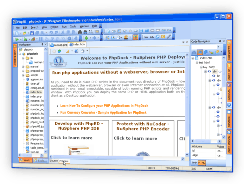 |
HTML code completion and code folding
The full array of PHP and HTML tools can be configured and customized to your liking under Tools->Settings menu of NuSphere's PhpED. You can Learn more about PHP Tools and download free trial of PHP IDE
|
|
 Download NuSphere PHP IDE Download NuSphere PHP IDE
Download a free trial of the fast PHP EDitor and robust Integrated Development Environment for PHP.
|
 Buy NuSphere PhpED® now Buy NuSphere PhpED® now
|
 Special Team4 Offer Special Team4 Offer
Get 4 copies of PhpED for the price of 3!
Optimum solution for development teams.
|

|
|
Need more than 4 licenses? Contact Us for more quantity discounts, please use "Ordering/Payment issue" subject on the form.
|
|
|