Fast Open File in PHP Editor
|
|
The amount of files in web application can easily reach thousands. In case when the file tree in Workspace tab becomes too hard to navigate you can use a special shortcut to quickly open a file in php editor.
How to open a file fast in PHP Editor?
- Select Ctrl+Shift+N. Fast File Open dialog will appear
|
 |
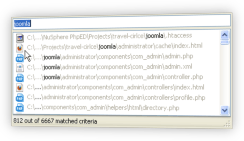 |
- As you type in the full path to the file you want to open IDE will use the typed text to filter down matching file names in the project tree
- You can select the file from the entries in list in the main window of the dialog
- To open selected file in the editor press Enter or click on the file in the list
- To generate PHP include() statement in the open file with the path to the file you are selecting use Ctrl+Enter
- To navigate to the file in Workspace tab use Alt+Enter
- PhpED supports wild cards (*) and ?
- Matching is done on entering - the search is done on matching of any part of the file name
Learn more about the difference PhpED makes when it comes to editing and debugging of your application and download FREE trial today
|
|
 Download NuSphere PHP IDE Download NuSphere PHP IDE
Download a free trial of the fast PHP EDitor and robust Integrated Development Environment for PHP.
|
 Buy NuSphere PhpED® now Buy NuSphere PhpED® now
|
 Special Team4 Offer Special Team4 Offer
Get 4 copies of PhpED for the price of 3!
Optimum solution for development teams.
|

|
|
Need more than 4 licenses? Contact Us for more quantity discounts, please use "Ordering/Payment issue" subject on the form.
|
|
|