NuSphere PhpED 6.1 - New Features
|
PhpED 6.1 comes only a couple months after the release of PhpED 6.0. New Features in 6.1 version of the IDE build on top of JavaScript enhancements made in previous versions making the programming of JavaScript as easy as programming with PHP.
New in PhpED 6.1
 JavaScript Code completion for HTML DOM objects JavaScript Code completion for HTML DOM objects
Used in every serious JavaScript programm the properties of DOM objects are now at your fingertips, compliant with the standards.
 Auto Highlight variable for JavaScript Auto Highlight variable for JavaScript
As it is the case for PHP and HTML, Auto Highlight variable marks occurrences of a JavaScript variable in the Editor
 Full support for JsDoc in IDE Full support for JsDoc in IDE
The IDE also provides full support for JsDoc, letting you add descriptions for functions, variables, classes, methods, and properties. Also JsDoc in PhpED supports type hints with the information about the correct type of variables, properties, and values returned from methods or functions. In this regard this feature works similar to PhpDoc type hints in php files.
Learn about PHP IDE features introduced in 6.0
PhpED version 6.0 is a large point release built on top of 10 years worth of effort that went into all previous versions of PhpED. The main goals of PhpED 6.0 release are to enhance PHP IDE with JavaScript intellisense and further increase the speed of the IDE and the Editor. It also further improves the support for virtually all parts of the system.
New in PhpED 6.0 (see full list of PHP IDE features here or download FREE Trial)
 Adding Windows Share/Samba to set of supported protocols Adding Windows Share/Samba to set of supported protocols
In addition to long supported FTP/SFTP and WebDav Project and Files can now be published with Windows Share/Samba/SMB . Just set the account time with Tools->Accounts Menu.
 Unload Projects from Workspace Unload Projects from Workspace
Large projects require a lot of memory, but it is no longer a problem with PhpED 6.0. New Unload Project features allows the user to unload project from Workspace's memory while keeping it in Workspace list
 Even Faster PHP IDE Even Faster PHP IDE
In response to all marketing surveys that we ran top reasons listed for purchase decision on PhpED have always included PHP Debugger and the speed of the Editor. Making sure that we are the fastest we increased the speed of PhpED by 15% (data obtained from engineering tests)
 Support for CSS3 Syntax Support for CSS3 Syntax
CSS code completion now supports CSS3 features
 Support for ALL HTML Standards/Versions Support for ALL HTML Standards/Versions
Giving the user an ability to set HTML parsers to any of 3.2, 4.0, xhtml or 5.0 version, PhpED now serves all of your front end needs as well as back end.
|
 |
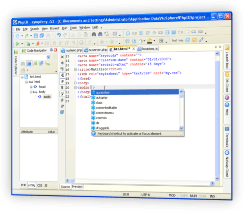 |
 JavaScript Code Completion and Find Declaration JavaScript Code Completion and Find Declaration
The feature that saves up to 75% of developers time now comes with the support for JavaScript. Code Completion will show the hints for functions, variables, classes and methods and Find Declaration feature will take you right where the function is defined
|
 |
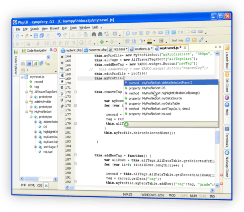 |
 Bundled Firefox 4.0 Bundled Firefox 4.0
You can see the results produced in your code without ever leaving PhpED - learn more about PHP Viewer
 Support for IPv6 Support for IPv6
With PhpED 6.0 you are ready! All features support IPv6 (PHP Debugger, publishing, terminals)
 Database drivers update Database drivers update
All DB drivers updated to support all versions of data bases in PHP Tools for Database work
 Improvements for php code completion Improvements for php code completion
The content of the variables is correctly detected for the most of the use cases.
Whether you are programming on PHP 5.3 or any other version of PHP, have lots of front end code in JavaScript and HTML5, all possible styles in your CSS3 - PhpED will sure make your day - please download FREE trial of NuSphere's PHP IDE at https://nusphere.com/download.php.ide.htm
Features introduced in previous version
Please visit this page to see all features introduced with PhpED 5.9
See Complete list of PHP IDE Major Features in PhpED.
See Mini-Tutorials on PHP Tools available in PhpED
|
|
 Download NuSphere PHP IDE Download NuSphere PHP IDE
Download a free trial of the fast PHP EDitor and robust Integrated Development Environment for PHP.
|
 Buy NuSphere PhpED® now Buy NuSphere PhpED® now
|
 Special Team4 Offer Special Team4 Offer
Get 4 copies of PhpED for the price of 3!
Optimum solution for development teams.
|

|
|
Need more than 4 licenses? Contact Us for more quantity discounts, please use "Ordering/Payment issue" subject on the form.
|
|
"To be honest its bloody awesome, I have looked at loads of PHP editors and this is THE only one that actual works straight out of the box!!! Brilliant, well done."
Andrew Breward,
Director of Technology
caboodal.com
|
 Guide Guide
|
 Dr. Dobb's Dr. Dobb's

Dr. Dobb's Magazine covers NuSphere PhpED in New and Noteworthy section.
|
|