PHP SFTP
|
|
SFTP (Secure File Transfer Protocol) can be used to transfer PHP files to the remote server. Ability to publish your pages without an external FTP application is the crucial advantage of good PHP IDE.
All versions of PhpED include built-in publishing tool. However, SFTP - available in PhpED Professional also brings the additional benefits of security for your data transfer. PHP SFTP combination presented in PhpED is a part of NuSphere's overall PHP Development security story. In this tutorial we will learn how to setup SFTP account in NuSphere PHP IDE.
|
 |
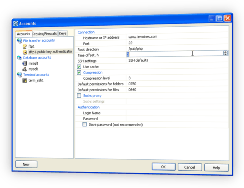 |
How to setup SFTP in PhpED
Once you setup SFTP account(s) in PhpED you can use SFTP to deploy PHP files or even the whole folders with one click of a button. To setup SFTP:
- Click Tools > Accounts on the menu bar.
- In the Accounts dialog press New and select SFTP or right-click on File transfer accounts, choose New -> SFTP.
- Select an appropriate name for the account.
- Enter a Hostname or IP address of the SFTP server, and enter the appropriate Port for it (the default is 22 for SFTP protocol).
- In the Root Directory field, enter the directory you want to be used as root directory at the remote site.
- In the Time offset field set the number of hours, which separates you from the area where the remote server is located (in case if your server is located in different time zone). It's crucial, for instance, when uploading/downloading files using SmartSync feature, because files will be compared by theirs time and date.
- Define SSH settings
- Select Compression check box if you want SFTP directories to be compressed for faster transfer. Select compression level.
- Enter Authentication options: If you are not using Public key authentication, enter Login Name and Password for the SFTP server and select the Save Password check box if you do not want to enter the password whenever you transfer this project's files to that site. Public key authentication settings are described later in this tutorial.
- When you are satisfied with your settings, click OK to save changes and exit the Accounts dialog box
NuSphere's PHP IDE boasts one of the fastest implementations of SFTP for PHP files. It also provides some unique publishing features not available in other IDEs.
|
How to use Public Key Authentication for PHP SFTP
|
As we already mentioned, one the most secure authentication schemes for SFTP is Public key authentication. In order to use it with PhpED's SFTP you should select the appropriate SSH settings in the SFTP Account settings, as displayed on the picture below.
|
 |
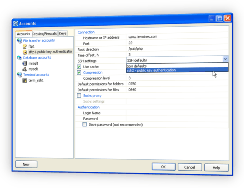 |
SFTP for PHP is unique in PhpED. It is part of PhpED Difference along with Public Key Generation and may other features.
In this tutorial you learned about the many features of the PHP SFTP transfer in PhpED. Additional technical information is available on the NuSphere Forum. Download the FREE trial of NuSphere's PhpED today!
|
|
 Download NuSphere PHP IDE Download NuSphere PHP IDE
Download a free trial of the fast PHP EDitor and robust Integrated Development Environment for PHP.
|
 Buy NuSphere PhpED® now Buy NuSphere PhpED® now
|
"To be honest its bloody awesome, I have looked at loads of PHP editors and this is THE only one that actual works straight out of the box!!! Brilliant, well done."
Andrew Breward,
Director of Technology
caboodal.com
|
 Guide Guide
|
 Special Team4 Offer Special Team4 Offer
Get 4 copies of PhpED for the price of 3!
Optimum solution for development teams.
|

|
|
Need more than 4 licenses? Contact Us for more quantity discounts, please use "Ordering/Payment issue" subject on the form.
|
|
 Dr. Dobb's Dr. Dobb's

Dr. Dobb's Magazine covers NuSphere PhpED in New and Noteworthy section.
|
 InfoWorld InfoWorld

PhpED is a proper, world-class IDE for PHP code. It is the only IDE worth considering if PHP development is your primary job
|
|