PHP IDE Worksets
|
|
PhpED Worksets is a powerful functionality that allows you to preserve current context of your IDE and switch between the context with a single menu click. As you are working on the project you open new editor windows, start debugging sessions and set watches, break points etc. It is often the case that you need to switch from one project to another or simply change the context of your work. Using Worksets you can effectively take a snapshot of PHP IDE at any moment and restore it at any time when you need to get back to the work you interrupted. You can create and switch between Worksets using Workset sub-menu available in Windows menu. Workset sub-menu consists of the following items:
- List of all existing worksets. Click on any workset from the list to make that workset active and switch PhpED to the context saved in that workset
- Save as New Workset. When selected opens a dialog to save current context of the IDE as a Workset. Note: Default is a reserved name for a Workset
- All Worksets. When selected opens a dialog listing all Worksets with the ability to Switch to, Rename, Duplicate or Delete the worksets, as well as move them up and down on the list.
|
 |
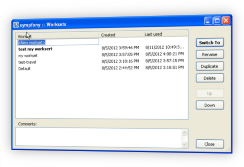 |
|
|
 Download NuSphere PHP IDE Download NuSphere PHP IDE
Download a free trial of the fast PHP EDitor and robust Integrated Development Environment for PHP.
|
 Buy NuSphere PhpED® now Buy NuSphere PhpED® now
|
 Special Team4 Offer Special Team4 Offer
Get 4 copies of PhpED for the price of 3!
Optimum solution for development teams.
|

|
|
Need more than 4 licenses? Contact Us for more quantity discounts, please use "Ordering/Payment issue" subject on the form.
|
|
|