Drupal Development in PhpED IDE
|
|
PhpED NuSphere comes with full support for Drupal as well as other any PHP Frameworks such as CakePHP, Joomla or any other. When developing a Drupal based PHP application you can take full advantage of PHP Debugger and Code Insight
|
How to setup a Drupal Application in PHP IDE
|
To specify the project as Drupal based simply open Project Properties Code Insight -> PHP Frameworks tab or follow Project Setup Wizard that launches automatically when you create new Project in the IDE. PhpED will detect that the application is using Drupal and prompt you to set Drupal sources like shown in the example
|
 |
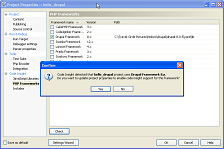 |
Code Insight for Drupal in PHP IDE
|
PhpED supports code insight for specific Drupal constructs and classes. The example below shows PhpED Code Navigator displaying the classes of a sample Drupal application and the Code Completion for Drupal in action in the Editor.
|
 |
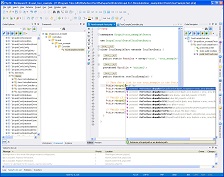 |
Drupal Models, Views and Controllers in PHP IDE
|
As with other PHP Frameworks, PhpED's PHP Frameworks tab displays the full tree of views and controllers and their modules used in the application. You can navigate the code by clicking on the elements of the tree
|
 |
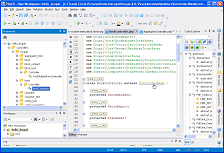 |
|
|
 Download NuSphere PHP IDE Download NuSphere PHP IDE
Download a free trial of the fast PHP EDitor and robust Integrated Development Environment for PHP.
|
 Buy NuSphere PhpED® now Buy NuSphere PhpED® now
|
 Special Team4 Offer Special Team4 Offer
Get 4 copies of PhpED for the price of 3!
Optimum solution for development teams.
|

|
|
Need more than 4 licenses? Contact Us for more quantity discounts, please use "Ordering/Payment issue" subject on the form.
|
|
|