JavaScript Debugger in PHP IDE
|
In addition to powerful PHP Debugger PhpED comes in with built in Chrome browser and Chrome development tools, including JavaScript debugger. You can debug both PHP and JavaScript parts of your application in PhpED w/o ever leaving the IDE. To use Development tools and JavaScript debugger in PhpED:
- Select Embedded Google Chrome Browser as your Default Browser in Tools->Default Browser menu
- Run your application using Run or Run in Debugger menu items
- Select Development Tools in the Output Window as shown below
|
 |
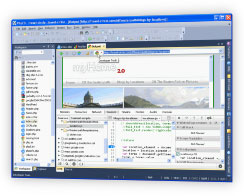 |
- JavaScript debugger and other Google Chrome Development tools will be displayed.
- You can now select JavaScript to debug in Sources and Content Scripts tabs of JS debugger
- Using JS Debugger you can step through your JavaScript code, set the watches, look up the variables values etc. - similar to what you can do with PHP Debugger.
- See what it looks like in PhpED
- Learn more about PhpED features
|
|
 Download NuSphere PHP IDE Download NuSphere PHP IDE
Download a free trial of the fast PHP EDitor and robust Integrated Development Environment for PHP.
|
 Buy NuSphere PhpED® now Buy NuSphere PhpED® now
|
 Special Team4 Offer Special Team4 Offer
Get 4 copies of PhpED for the price of 3!
Optimum solution for development teams.
|

|
|
Need more than 4 licenses? Contact Us for more quantity discounts, please use "Ordering/Payment issue" subject on the form.
|
|
|