CakePHP Development
|
Setting up CakePHP Blog project in PhpED
Once CakePHP is installed in Document Root of your Apache you should make CakePHP Project in PhpED. The settings are straightforward.
- Make sure that workspace tab is visible (View->Tabs->Workspace)
- Select File->New Project (or do right mouse button click on current workspace in Workspace tab)
- Fill in the Project Properties as shown below (change the DocumentRoot according to your installation)
|
 |
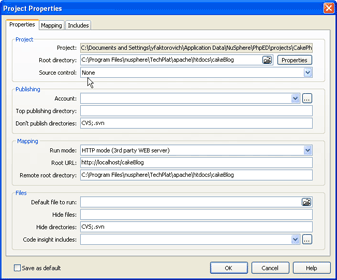
|
- You should now see CakePHP files in your Project tree:
|
 |
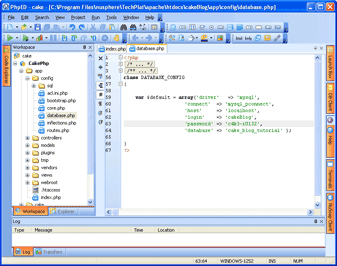
|
For the sake of simplicity, in this tutorial we are installing CakePHP on the same machine with PhpED. You noticed of course, that the tutorial itself seems to be pointing to Linux like installation. PhpED supports both local and remote development and the steps outlined in this tutorial are equally applicable to remote Linux or any other platforms installation. The only caveat is that you will need to keep the local copy of CakePHP files with PhpED if you want to debug CakePHPapplication.
|
Article continues:
<<previous page
next page>>
|
|
 Download NuSphere PHP IDE Download NuSphere PHP IDE
Download a free trial of the fast PHP EDitor and robust Integrated Development Environment for PHP.
|
 Buy NuSphere PhpED® now Buy NuSphere PhpED® now
|
 Special Team4 Offer Special Team4 Offer
Get 4 copies of PhpED for the price of 3!
Optimum solution for development teams.
|

|
|
Need more than 4 licenses? Contact Us for more quantity discounts, please use "Ordering/Payment issue" subject on the form.
|
|
"To be honest its bloody awesome, I have looked at loads of PHP editors and this is THE only one that actual works straight out of the box!!! Brilliant, well done."
Andrew Breward,
Director of Technology
caboodal.com
|
|